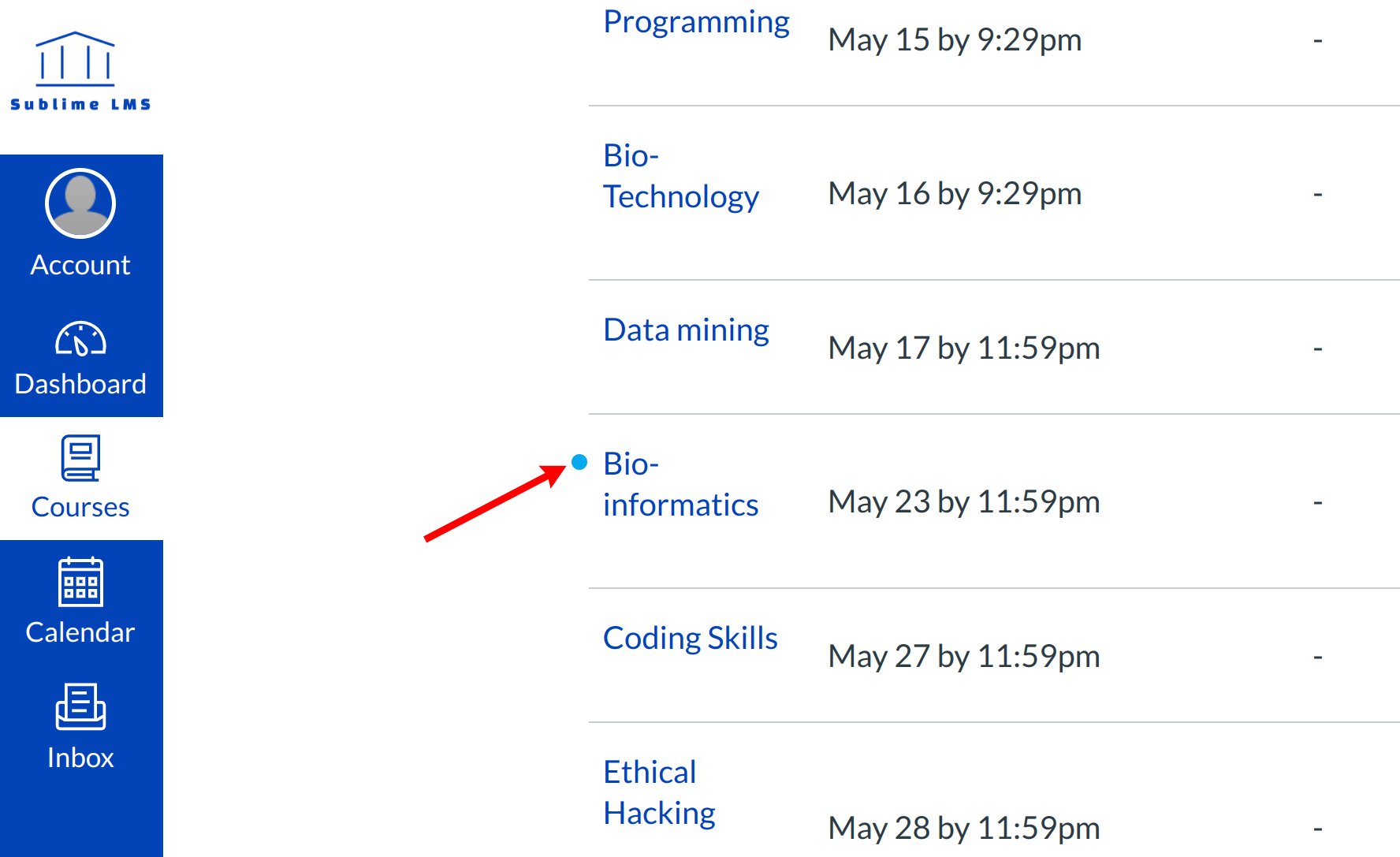What are Course Navigation indicators?
The Course Navigation indicator represents the number of changes in a course since your last visit. Currently, this feature is only used for Grades.
Course Navigation Indicators
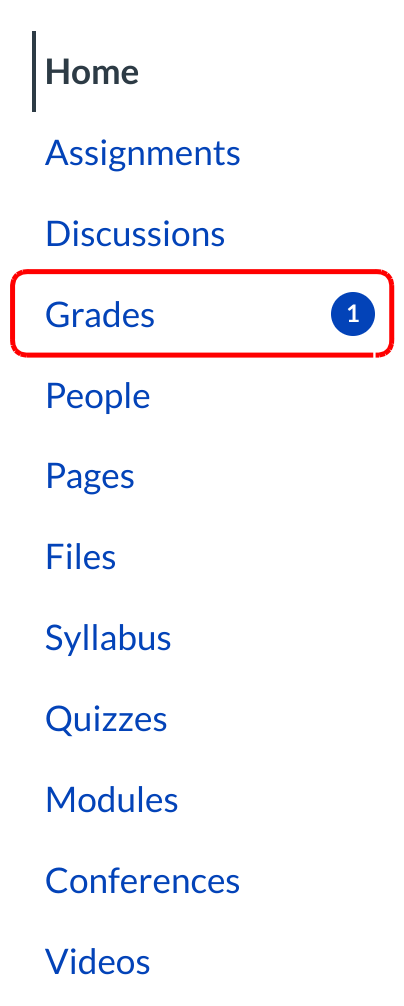
Sometimes a user wants to know what has changed since the last time he or she has visited a course, especially with Grades. The numbered indicator for Grades shows a user either a change in a score, including new scores, or a comment left on a submission by an instructor or a peer.
To clear the indicators, view the Grades page. When you refresh or navigate away from the page, the count will reset.
Student View of Indicators
As a student, when you visit the Grades page in a course, you will see a blue dot next indicating that the assignment that was graded or commented on by your instructor or peer. Remember, the indicators will disappear when you navigate away or refresh the page.